When performing a food search, the search results will provide a preview of the foods Energy, Carbohydrate, Protein, Fat and Alcohol per 100g as standard. The nutrients displayed in this summary box can be customised from Menu>Settings>Preferences and changing the dropdown boxes to your preferred layout. This is useful where your investigation is concerned with a particular nutrient, to ensure there are no missing values in the foods selected.
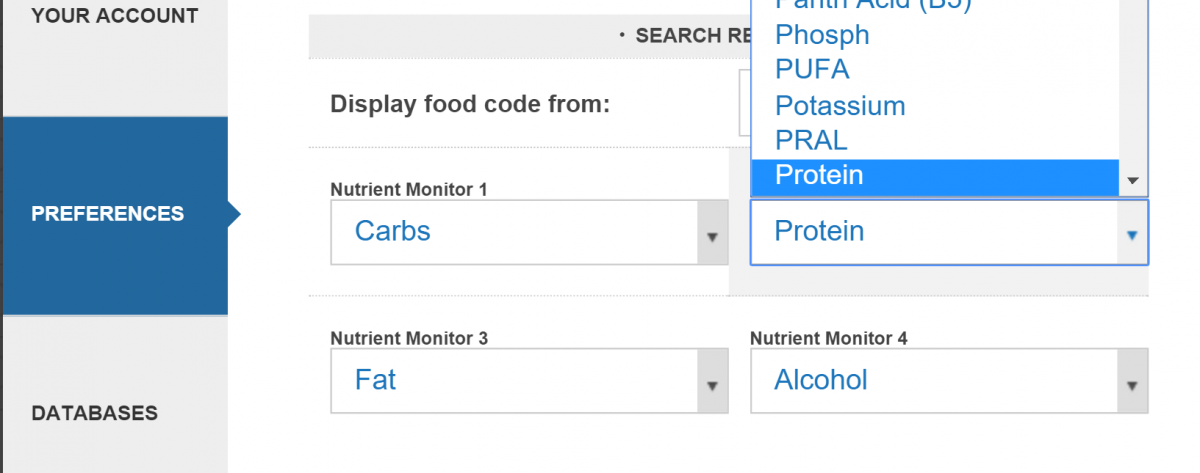
Foods can be looked up by Nutritics ID number, by typing the ID number in the food search box. If you would prefer to use the source database food code (such as the McCance & Widdowsson code), this can be set in the preferences menu.